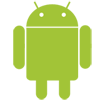Einträge der Kategorie ‘Support’
It says in the app store you can use this app with an iPad. I installed it and it won’t allow me to create or upload a schedule. What do I do?
What happens when you want to create a new schedule?
I just bought this app from my iphone and I want to know how do you delete a schedule? Also can tasks only be created for the main schedule not for the individual schedules that you create? I am a little confused about that. Also can you delete subjects or edit subjects once they have been created?
Thanks
Lauri
Slide over any item you want to delete, an click on delete.
Could we have U.K. Grading e.g. 3c 3b 3a 4c 4b
Could you please send us a source (e.g. a URL) where this System is explained. Thank you.
when I try to backup my schedule, it says there is an error. I want to backup because while i was using the app, it crashed and my homework and classes were erased
Please check your connection to the Internet. Without a connection you cannot backup.
My school has different hours during different days of the week. Could support be added for this? Thank you
Hello,
it is not possible to set different hours in one week. Please take the highest number of hours you need at one day and leave the others free.
LOVE THIS APP!!! But it needs a few things:
1. Calendar month (you could click a day and add a new assignment/exam with the date already set to the one you tapped)
2. Local reminders for tasks and exams
3. Some tips and tricks built in.
4. Local reminder…SO IMPORTANT!!!
Thank you for this feature requests. we work hard on implementing push notifications. the calender month tapped idea is great. we’ll check it.
It NEEDS AN A/B SCHEDULE!!! I CAN’T USE THIS THING CUZ MY SCHOOL USES THE A/B SCEDULE!!! Please add one as quickly as possible. Please.
Oh ywah, it would also be pretty cool if you could add push notifications.
Thanks.
Hi Jay,
A/B Schedule is implemented and already in test mode. we will release the next version soon! Other cool things are added too. Push notifications are on our list but not implemented yet.
Hallo, eine frage zum schulplaner: ich habe auf meinen iPod die englische version, moechte aber auf deutsch haben. Wie koennte ich es umaendern? Fable!
The language of the App depends on the language settings of your iPhone.
Hello- I am a teacher of a very small classroom, investigating the app—it looks wonderful. I just wondered if there’s a way to manage it from a computer desktop, or if that would be coming soon if not?
As far as I know, there is no way to manage any app from a computer desktop?!? Maybe there is a way, but I never heard of it, yet. Sorry. Maybe this info could help http://www.twistermc.com/2450/iphone-apps-desktop/
I want to change the grade system to US!
Go to the overview of the plans and click the cog wheel icon. Here you are able to setup the plan and the grade sytem